ACCESSIBILITY
Our Accessibility Statement
Summit Funding, Inc. is committed to making our products and services available to all customers, including those with disabilities.
We are striving to meet online usability and design standards recommended by the World Wide Web Consortium (W3C) in its Web Content Accessibility Guidelines 2.0, Level AA. Where possible, we endeavor to exceed those recommendations.
We use design standards that help customers identify, interpret, understand, and interact with information presented on our websites. Summit encourages vendors and third parties which contribute to the website to meet these accessibility standards as well.
As part of our commitment to accessibility, we strive to ensure that our websites are compatible with:
- Recent versions of popular screen readers
- Operating system screen magnifiers
- Speech recognition software
- Operating system speech packages
For the best experience, we recommend using the most current version of your assistive technology application(s), along with the most current version of your web browser of choice.
Web Content Accessibility Guidelines (WCAG) 2.0
Wherever possible, Summit Funding websites and applications will adhere to level AA of the Web Content Accessibility Guidelines (WCAG) 2.0. These standards outline four guiding principles for web content:
- Perceivable – Users must be able to perceive the information presented.
- Operable – Users must be able to operate the interface.
- Understandable – Operation of the user interface, and information regarding operation, must be understandable.
- Robust – Users must be able to access the content using a wide variety of user agents, including assistive technologies.
Adobe Acrobat PDF Files
Many of the documents on the Summit Funding websites and applications are in HTML or ASCII (plain text) formats. These formats are generally accessible to people who use screen readers. We also have a large number of documents in Adobe Acrobat® Portable Document Format (PDF).
PDF format is used to preserve the content and layout of our hard copy publications. Publications in PDF can only be viewed and printed using the Adobe Acrobat Reader®, version 3.0 or higher. You can download and get help using the Acrobat Reader at the Adobe Systems, Inc. website. The downloadable Acrobat Reader software is available at NO CHARGE from Adobe.
People using screen-reading devices are generally unable to read documents directly in PDF format, unless they have an accessibility plug-in installed on their system along with the Adobe Acrobat Reader. This plug-in is available at NO CHARGE from Adobe, which also has online tools that will convert PDF files to HTML on request. To get the plug-in and latest news about Adobe's accessibility tools and services, visit the Access Adobe website.
PowerPoint and Word Files
You can view our online publications that are in Microsoft PowerPoint® (.ppt) format if you have any version of PowerPoint installed on your computer. For those who don't have the software, the Microsoft Corporation offers a FREE PowerPoint file viewer. Visit the Microsoft Download Center to get the viewer and receive assistance.
You can view publications in Microsoft Word® (.doc) format if you have Word, version 6.0 or higher, installed on your computer. Word documents can also be viewed with many other word processing software programs. Additionally, Microsoft offers a FREE Word file viewer that you can download via the Microsoft Download Center.
Accessibility Feedback
If you require assistance, wish to report an accessibility issue, or have suggestions for improvement of our websites, please email accessibility@summitfunding.net or click here to access the form. If applicable, please describe the specific problems you have encountered and include the relevant web address or URL.
You may also call us directly at (855) 234-7561.